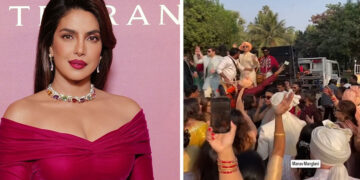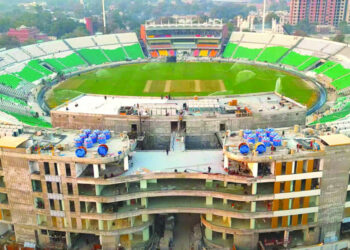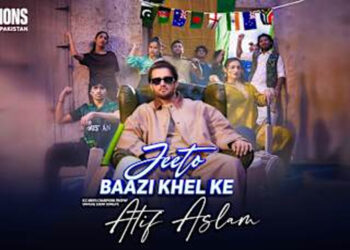![]() Follow Us on Google News
Follow Us on Google News
An enthralling profile picture is vital for enhancing your online presence. Whether for personal or business use, a standout photo on your page can help you make a lasting impression. TikTok, the popular video-sharing platform, has now introduced AI avatar generation, allowing users to create eye-catching AI portraits of themselves.
Here’s everything you need to know about this feature and how to use it.
TikTok’s AI avatar generator
TikTok allows you to upload up to 10 photos of yourself, which are then analyzed by artificial intelligence to create realistic avatars based on your facial features. You can choose from up to five different styles for your avatar.
The AI avatar generator will create up to 30 unique avatars, giving you plenty of options to choose from. You can set your favorite as your profile picture or save it to your device. While TikTok’s AI avatar generator is a fun new feature, it does come with a limitation: you can only create one set of AI avatars per day.
Note: Make sure you’re using the latest version of TikTok, and the AI avatar generator only allows you to generate a new set of avatars every 24 hours.
How to create avatar
- Tap on your profile picture in TikTok.
![]()
- Select “Try avatar” and then tap “Create.”
![]()
- Choose 3–10 photos that will be used to train the AI model, and tap “Create.”
![]()
- Pick your preferred avatar style(s) and tap “Continue.”
![]()
- Once your avatars are ready, you can either download them to your device or set one as your profile picture. To download, tap “Download” in the top-right corner, select the avatars you want, and then tap the “Download” button.