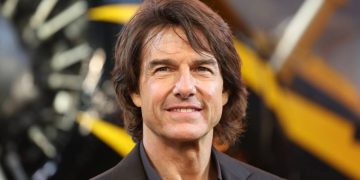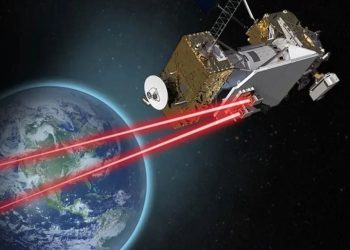If you’ve ever found yourself in a situation where you’ve hastily deleted important text messages from your iPhone, perhaps in a bid to keep them private, only to later realize you needed them. Don’t worry, there are methods available to recover deleted messages on your iPhone.
We’ll explore a few techniques to maximize your chances of retrieving those critical text messages.
With the rollout of iOS 16, Apple has finally introduced a convenient way for iPhone users to recover deleted iMessages. However, if your iPhone doesn’t support iOS 16, fret not; there are alternative approaches you can take to potentially retrieve your missing messages.
Here’s a comprehensive guide to iMessage recovery:
Recovering Deleted Texts from Messages
Any iPhone operating on iOS 16 or later versions now has the capability to restore deleted messages easily. However, there’s a caveat. Deleted messages persist for 30 days before being permanently erased from Messages. During this window, they can be recovered. Here’s how:
Access Recently Deleted Messages
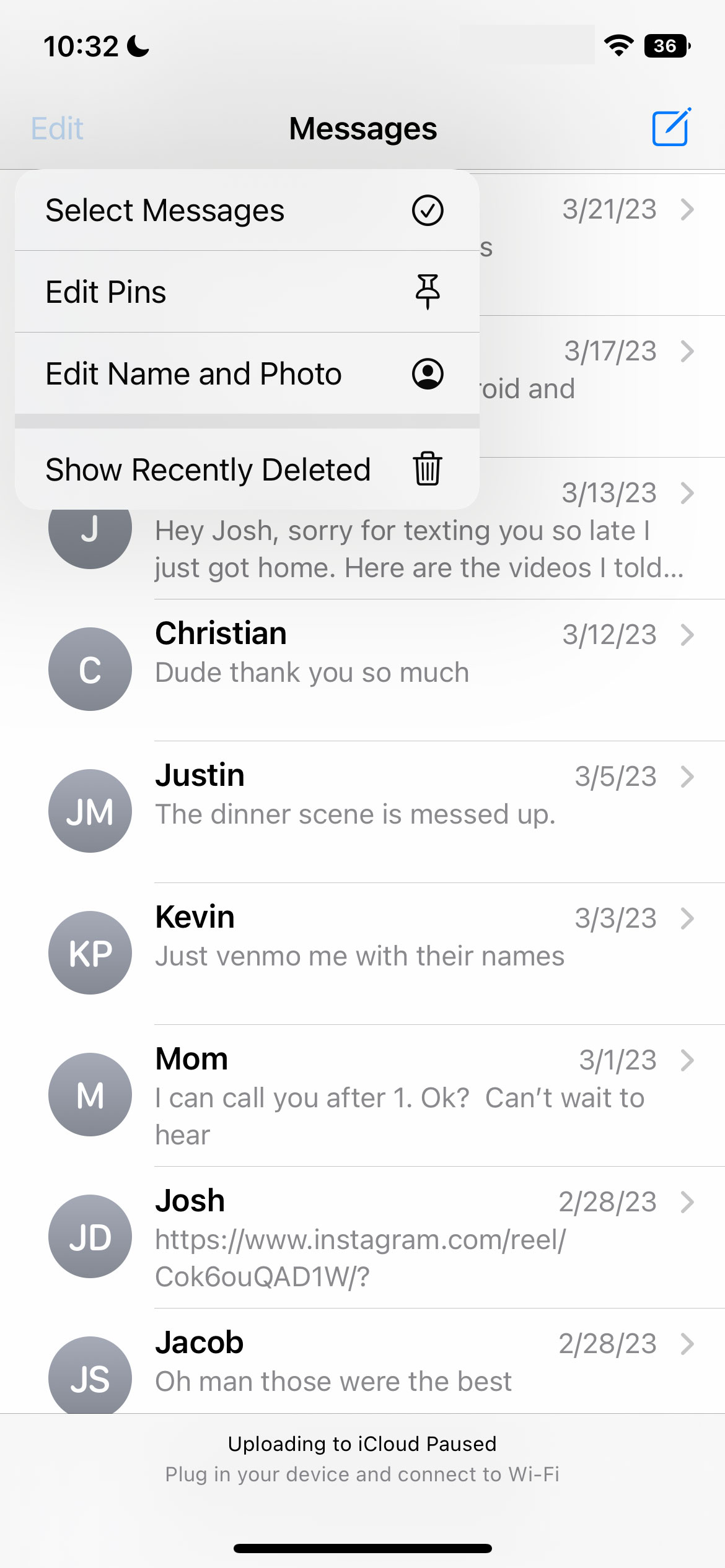
– Tap the Edit button in the top left corner of Messages to reveal a dropdown menu.
– Select “Show Recently Deleted” from the dropdown menu.
– Locate the message you wish to recover from the list and select it.
– With the message highlighted, tap “Recover” in the bottom right corner, then confirm by selecting “Recover Message.” The message will then reappear in your chat with the designated recipient.

Recovering Deleted Texts from iCloud Backup
If you have iCloud Backup enabled and your iPhone routinely backs up, your deleted texts should be retrievable from the most recent backup. This service backs up iMessage, SMS, and MMS messages, provided the same SIM card is in use as during the backup. Here’s how to proceed:
Enable iCloud Backup

– Go to Settings > [Your Name] > iCloud > iCloud Backup.
– Ensure iCloud Backup is enabled.
Restore from iCloud Backup
– Erase your iPhone by navigating to Settings > General > Reset.
– Choose “Erase All Content and Settings.”
– When prompted, opt to restore your iPhone from an iCloud Backup.
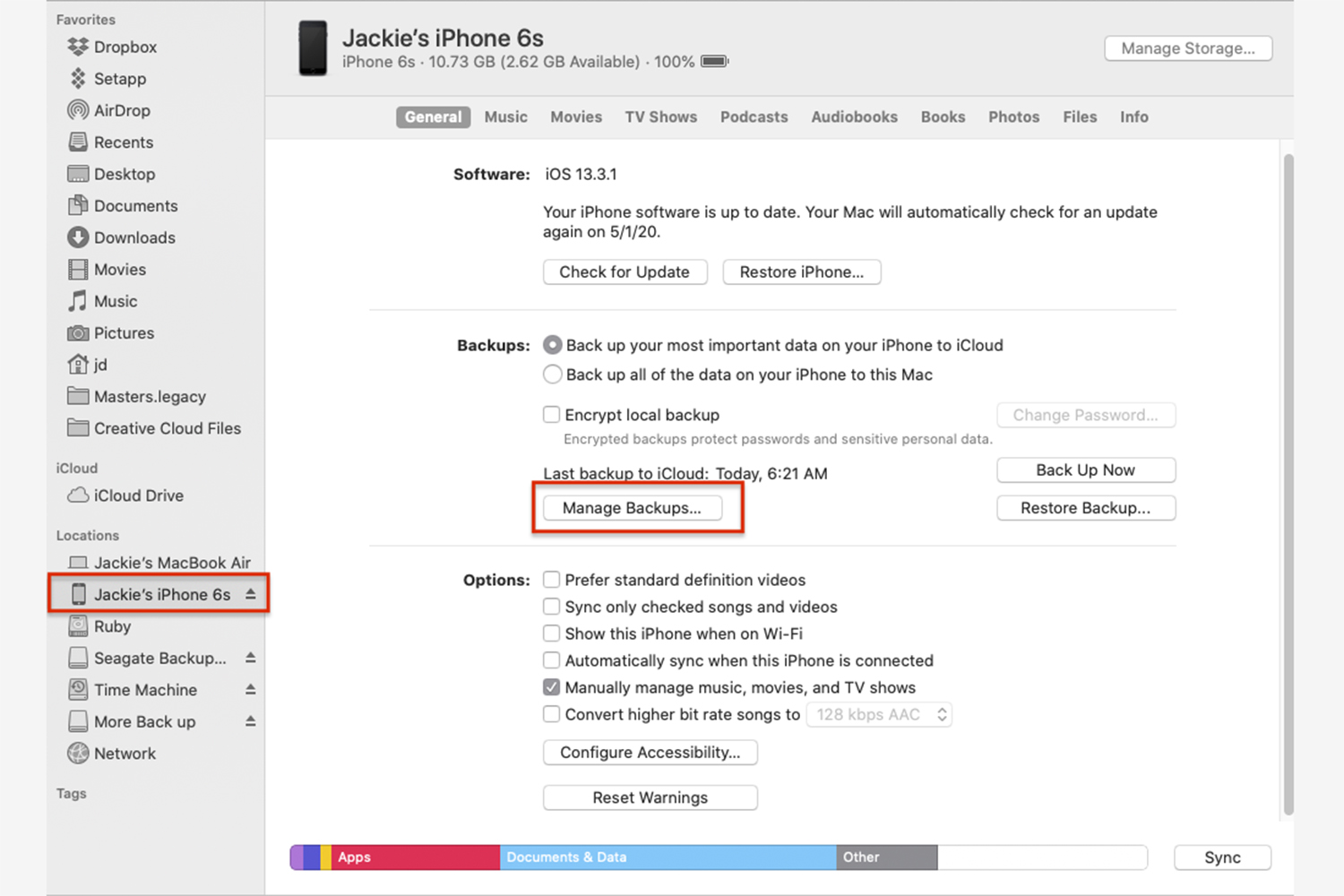
Recovering Texts from Your Mac
If you regularly back up to your computer, you may have multiple backups saved. Follow these steps to potentially retrieve your deleted texts:
– Navigate to Settings > [Your Name] > Find My > Find My iPhone and toggle it off.
– Connect your phone to your computer using a USB cable.
– Open Finder and select your iPhone from the Locations sidebar.
– Click “Manage Backups” to view saved backups and choose the one predating the deletion of your messages.
– Select the desired backup and click “Restore iPhone.”
If anyone of the above doesn’t work, then reach out to your network provider’s customer service or tech support. There’s a possibility, albeit not guaranteed, that your provider may have stored a backup of your messages that hasn’t been overwritten. If available, arrangements can be made to access them.