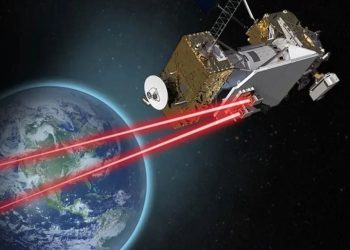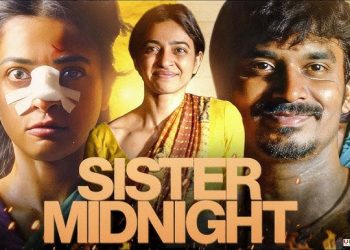Meta-owned messaging app WhatsApp has allowed its users to blur their messages while using the web version on computers or laptops in offices or any public spaces.
With WhatsApp Blur, users can easily blur out sensitive and private information on the WhatsApp Web interface, ensuring that their confidential messages, contacts, and chats remain private, even when sharing the screen or working in a public place.
The key features include “One-Click Blur” as you can enable or disable the blur with just one click, making it convenient to switch between a secure and regular WhatsApp Web experience.
How to Use WhatsApp Blur
Install WhatsApp Blur from the Chrome Web Store.
Open WhatsApp Web in your Chrome browser.
Click the WhatsApp Blur icon in your browser toolbar to enable or disable the blur.