Lithium-ion rechargeable batteries are absolutely essential in twenty-first century life. Not only do we use these batteries to power all of our gadgets, but also modern electric cars. However, maintaining lithium-ion batteries is still quite challenging. Over time, these batteries deteriorate, which reduces their capacity to hold a charge. As a result, keeping the battery at 100% all the time may hasten its deterioration.
Therefore, the process of charging needed evolution. Now the newest phones include a variety of smart features that allow their batteries to be charged up in a more intelligent manner. So, it’s no longer the case that plugging your cellphone into a power outlet will instantly charge it to 100%.
Optimized battery charging is a feature that keeps the battery’s health in check and prevents chemical aging of your smartphone’s battery. This is primarily done to extend the overall battery life of cell phones. If you had an older phone, you may have noticed that the battery life started to decline quickly as the battery’s capacity and ability to retain a charge decreased. That’s less likely to occur now.
In order to raise the battery level as high as possible in a short span of time, it’s crucial to understand the optimized charging technique that your phone will use when you put it in and how to turn it off if required. Here are how charging functions on recently announced Android and iPhone devices.
Android
When it comes to Android phones, as with many other features, what you’re actually going to get will depend on the brand and model of your phone. For example, optimized charging isn’t a feature that’s available on every Android device, so you might need to look into the settings or conduct a quick web search to find information specific to your phone.
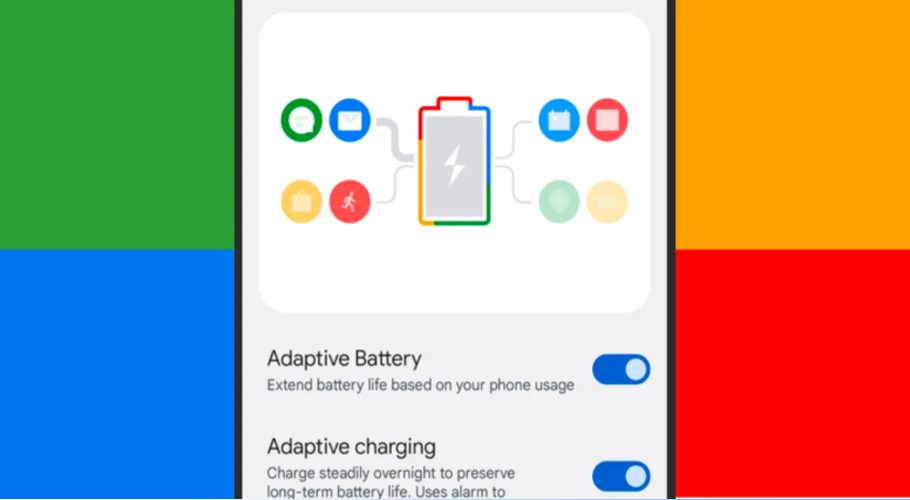
There is only one situation in which adaptive charging might be useful: if your morning alarm is set for between 3am and 10am and you go to charge your phone between 9pm and 4am (Google doesn’t explain why it might or might not). If the feature is activated, you’ll see a notification on the always-on display letting you know when charging will be finished.
Since you won’t be using your phone while you’re asleep, the charging process may proceed at its own pace, and you’ll wake up in the morning with a completely charged phone, in accordance with your alarm settings. Adaptive charging may also be used in other situations when you typically charge your phone for several hours (such as at the workplace).
You can disable adaptive charging by going to Settings in Android and then selecting Battery, Adaptive preferences, and Adaptive charging if there are times when you still want your phone to charge as quickly as possible, such as if you anticipate receiving an unexpected call in the middle of the night.
iPhone
Apple introduced optimized battery charging in the iOS 13. According to the tech giant they learn for users daily charging habits to improve the lifespan of the device battery. In other words, your phone keeps track of how it is used throughout the day so that it can determine when it requires the most battery life and when you’re most likely to have it plugged in.
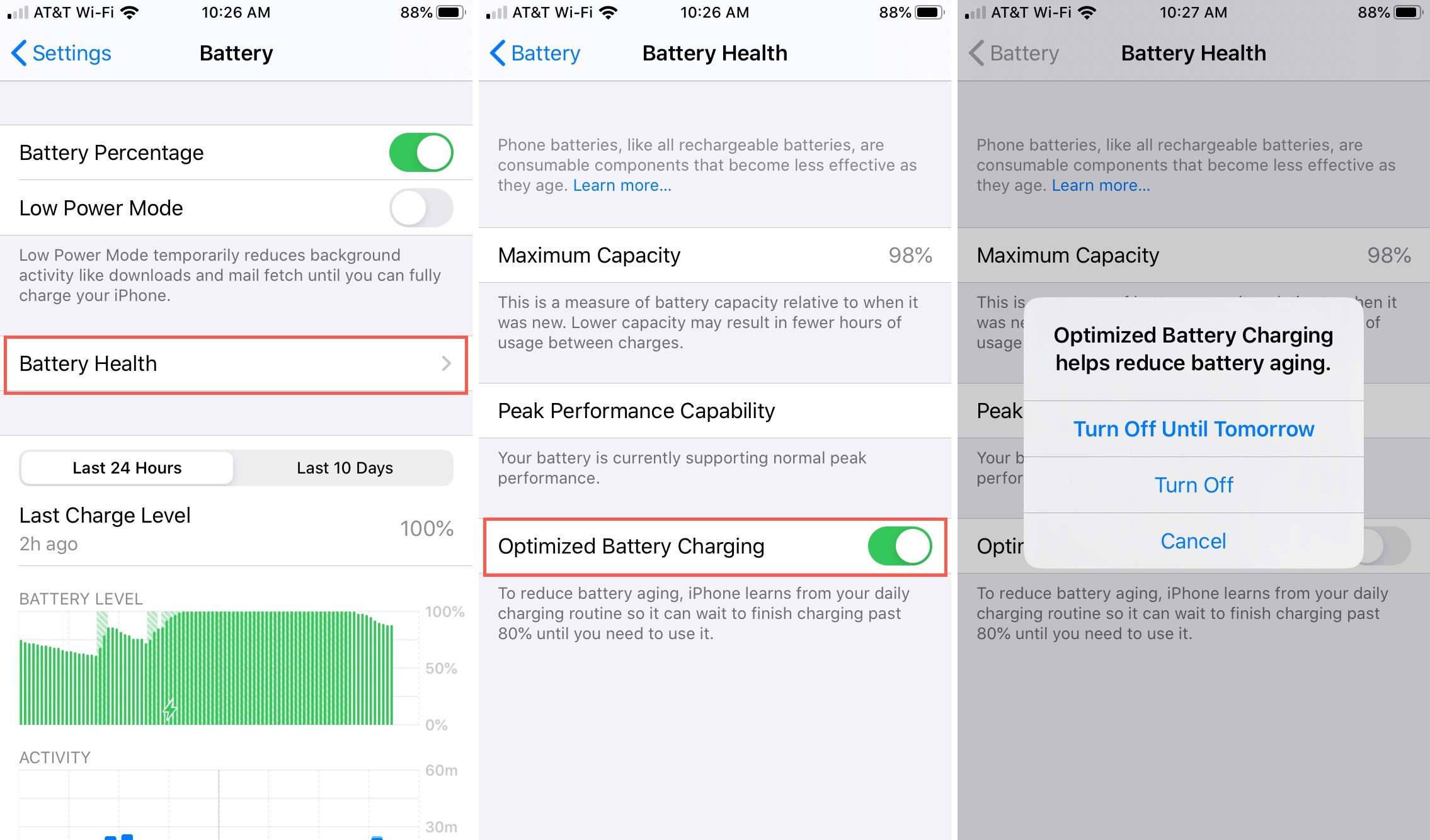
As an iPhone is initially set up, the feature is activated by default, and when the optimization is being applied, a notification will appear on the lock screen: The message ought to contain information on when your phone will be fully charged (it might well be for whenever your alarm is set in the morning, for example).
You may check the battery’s current capacity, that is, how much of its original capacity is still present—by going to Settings in iOS, selecting Battery, followed by Battery Health & Charging. The goal of optimal charging is to maintain this number as high for as long as feasible. Rechargeable lithium-ion batteries simply lose capacity over time due to their nature.
On the same screen you can toggle the Optimized Battery Charging feature off, which will return the charging behavior to the traditional approach of juicing up the battery as quickly as possible when the phone is attached to a power source. When you turn optimized charging off, you’ll be asked if you want to keep it off until the next day, or until you decide to turn it back on again.
It’s important to note that the iOS optimized charging functionality relies on the location data given by the phone, therefore location services must be enabled for it to function. When your iPhone is in a new location—you’re away travelling, for example—the optimal charging feature isn’t employed, because iOS can’t as easily forecast your phone charging patterns.


































