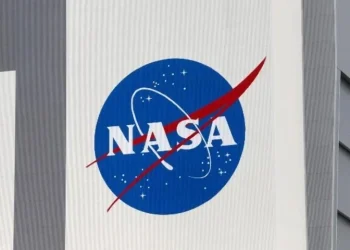Dealing with spam and unwanted emails can be frustrating, but there are ways to minimize their impact on your inbox. Although you may not completely eliminate every piece of spam, you can significantly reduce their occurrence.
This guide provides insights on utilizing filters, blocking features, and spam reporting tools to safeguard your inbox. Additionally, we offer tips on decreasing unwanted messages overall.
Preventing Spam in Gmail
To halt spam emails in Gmail, two key methods are blocking senders and reporting spam promptly.
Blocking Senders:
- Open the undesired email.
- Click the More icon (three vertical dots).
- Select “Block [sender’s name].”

Reporting Spam:
- Log into Gmail.
- Choose emails to report.
- Click the Report spam icon (stop sign with an exclamation mark).
Using Filters in Gmail
While Gmail incorporates its spam filters, you can enhance protection by creating personalized filters.
- Access Gmail and click the Show search options icon.
- Fill in search criteria for unwanted messages.
- Select “Create filter.”
- Specify actions for the filter, such as archiving or deleting.
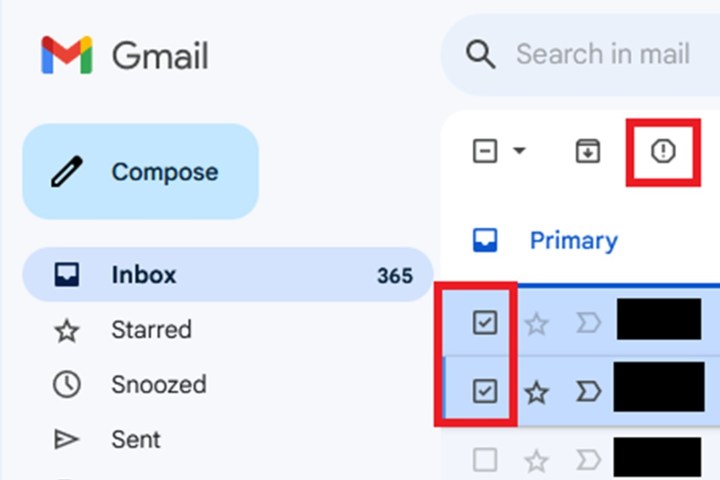
Alternatively:
- In your inbox, select an unwanted email.
- Click More (three vertical dots).
- Choose “Filter messages like these” to create a filter.

Blocking and Reporting Spam in Outlook on the Web
In Outlook, block senders and report spam to maintain a clutter-free inbox.
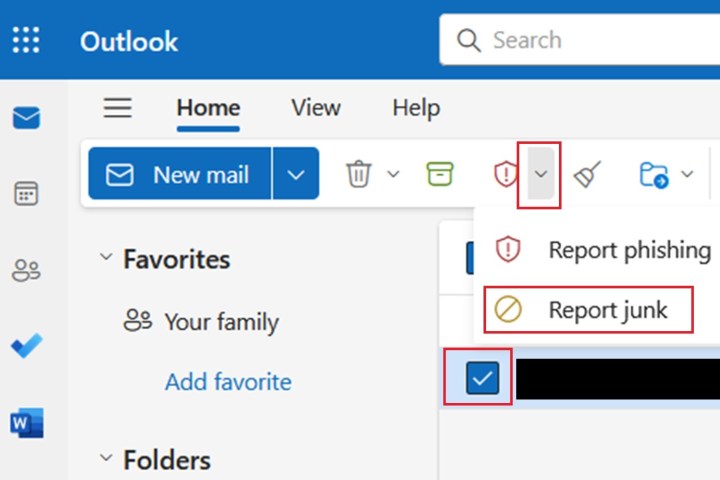
Blocking a Sender:
- In Outlook on the web, select the email.
- Click More options (three dots).
- Choose “Block” > “Block sender” > “OK.”
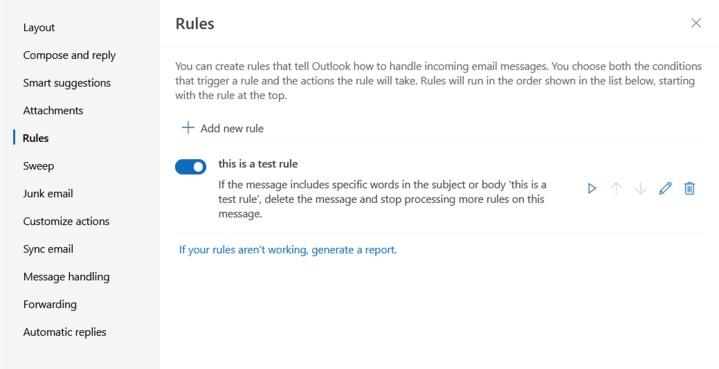
Reporting Spam:
- Log into Outlook on the web.
- Select the spam email.
- Click the Down arrow next to the red shield icon.
- Choose “Report junk.”
Using Filters (Rules) in Outlook on the Web
Outlook on the web employs rules as filters to manage spam effectively.
- Access Outlook on the web.
- Click More options and choose “Rules” > “Manage rules.”
- Select “Add new rule” and fill out the form.
- Name the rule, set conditions, and specify actions.
- Click “Save.”
Additional Strategies to Combat Spam
If blocking and reporting prove insufficient, consider these additional measures:
Unsubscribe from Promotional Emails:
Open promotional emails and locate the unsubscribe link at the bottom. Unsubscribing removes you from the mailing list.
Keep Your Email Address Private:
Avoid posting your main email address on websites or social platforms to minimize exposure to spammers. While work emails may be publicized, exercise caution with personal ones.
By implementing these techniques, you can proactively reduce the influx of spam and maintain a more streamlined inbox experience.