A smartphone is a repository for logins, personal data, and financial information, making its loss a momentous concern. However, losing a new iPhone 16 Pro Max, which costs as much as a mortgage payment, would be a catastrophe.
While Apple’s Find My iPhone feature already offers an easy way to locate a device, the company has introduced Stolen Device Protection, an added layer of security for stolen phones. Available on iOS 17.3 and later versions, this feature safeguards personal information by preventing unauthorized access in the event of theft.
How to enable Stolen Device Protection
To enable Stolen Device Protection on iOS 17.3, users need to ensure they are running this version of the operating system, then navigate to Settings, select “Face ID and Passcode,” and activate the Stolen Device Protection option.
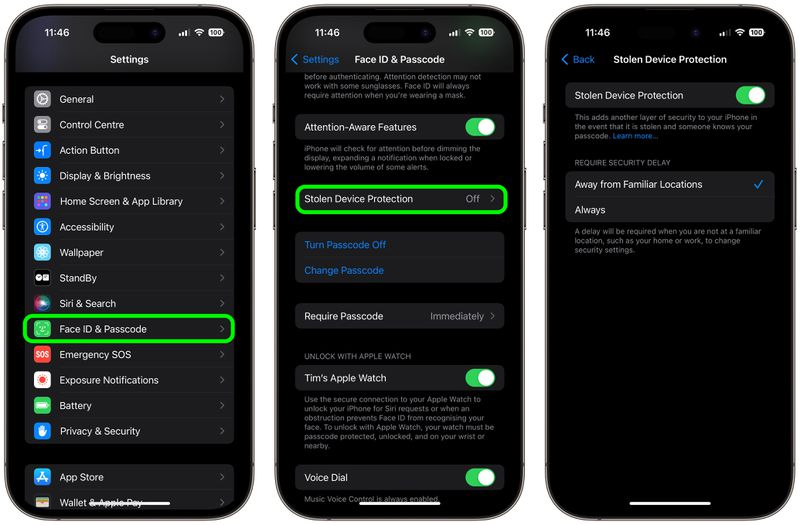
Key features
Biometric recognition plays a central role in this protection. To access critical phone functions, users must provide biometric data, such as facial recognition or fingerprints. This includes the ability to change the Apple ID password or disable Face ID. Importantly, the feature is activated when the device is in an unknown location.
Stolen Device Protection includes three additional layers of security: The first layer requires facial recognition to access passwords saved on the device. The second layer imposes a security delay if a thief gains access to the device’s unlock code and attempts to change Apple ID credentials. The third barrier enables the user to remotely erase all content on the iPhone using a trusted device, providing an extra safeguard for sensitive data.



































