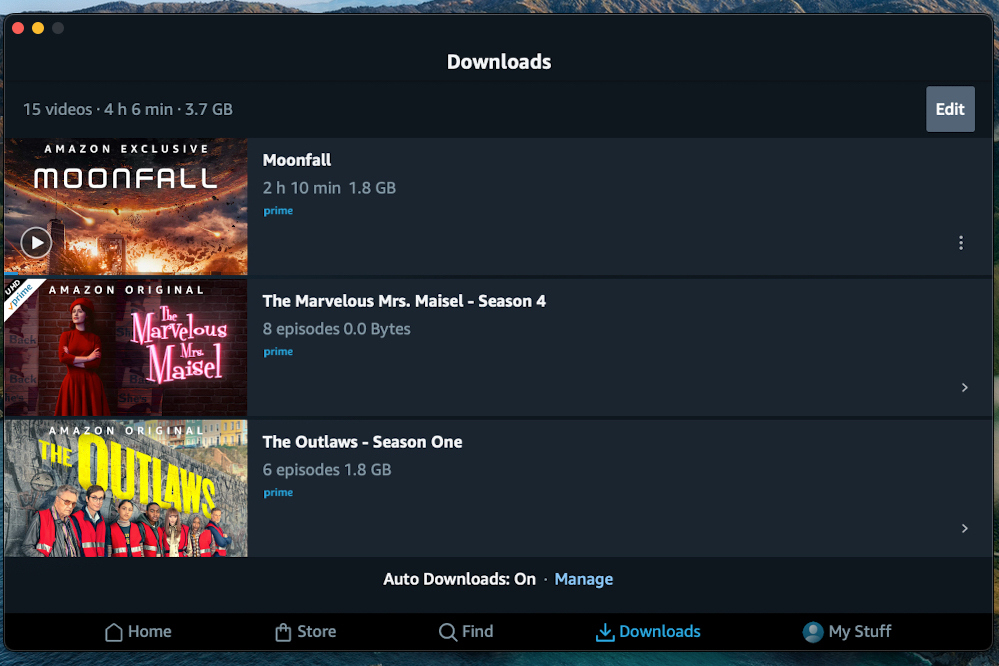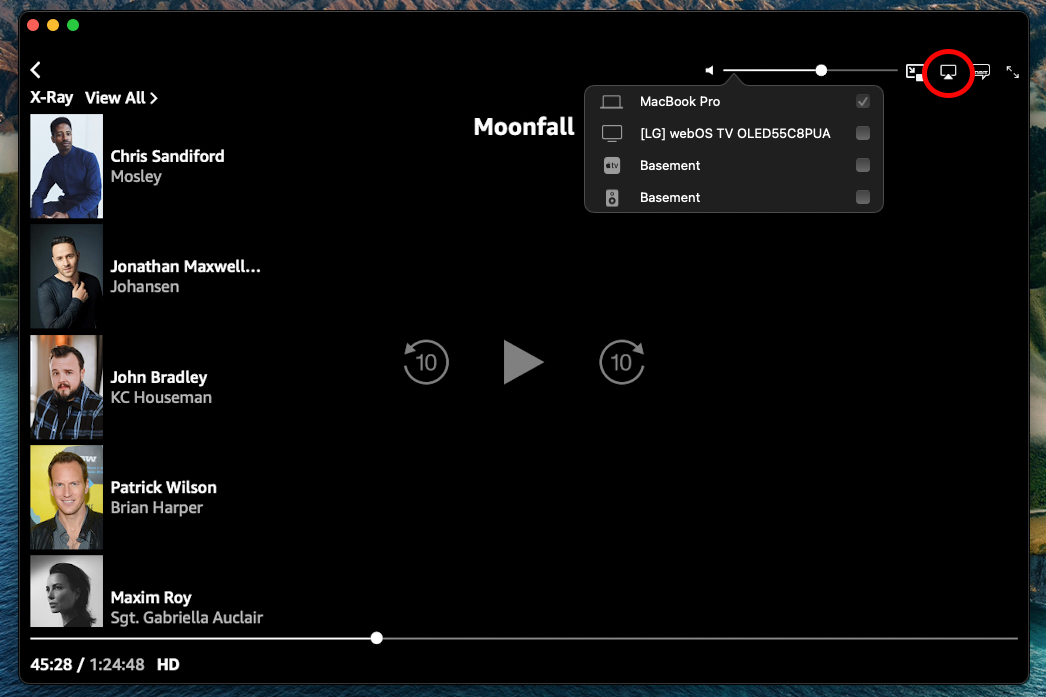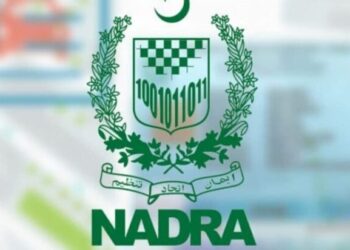The Amazon Prime Video application allows you to save movies and episodes for offline viewing on your Android or iOS device, as well as on a desktop Mac or Windows computer. This feature enables you to enjoy Prime content without needing a cellular or WiFi connection, such as when you’re on an airplane.
Follow these simple steps to download a movie or show from Amazon Prime Video:
- Choose the desired film or show.
- Open the video details.
- Tap the gray “Download” button located below the “Play movie” button.
Continue reading to find detailed explanations for each step, along with information on managing your downloads and tips for optimizing your offline experience.
How to Download Movies and Shows from Amazon Prime Video
Step 1: Ensure you have the Amazon Prime Video app installed on your device, be it Android, iPhone, Mac, Windows, or tablets. The app’s interface remains consistent across different platforms. After installation, sign in to your Amazon Prime account.
Step 2: Select the movie or show you want to download, open the video details, and note that not all content is available for download. You can choose to download individual episodes or entire seasons for series. Before downloading, select the download quality (Good, Better, Best) based on your preferences and data usage.
Step 3: To access your downloaded titles, go to the Downloads section. Tap on the desired title to start playback. If it’s a series, tapping the title opens the list of downloaded episodes.
Casting Your Content
The Prime Video app supports various devices, including mobile devices, tablets, and compatible Windows 10 and Mac computers. If you want to watch your downloaded content on a larger screen, you can “cast” it to your TV.
Step 1: Play the video, then look for the casting button in the top-right corner. Icons for iOS and Android may differ but provide access to respective compatible devices.
Step 2: The app will search for devices available for casting, such as Fire TV stick, AirPlay, Apple TV, Smart TVs, Chromecasts, etc.
Storage Space Information
The space required for a downloaded file depends on its quality. Different download qualities consume varying amounts of storage. For example, a movie downloaded at the Best quality setting took up 1GB, while Better quality used 535MB. A full season of a show downloaded at Best quality occupied 2.6GB.
Availability and Limitations
Amazon Prime Video offers offline downloads for select titles, including Amazon Originals. There are some limitations to downloads, such as a 30-day viewing window and a 48-hour expiration period once playback begins. Additionally, downloaded titles may not be accessible abroad if they are not available in that region.