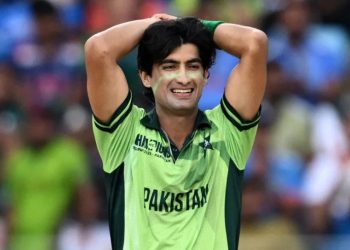WhatsApp has begun rolling out a new feature that enables users to create AI-generated profile photos and group icons.
This new feature enhances personalization on the platform, allowing users to visually express themselves and their group identities with custom, AI-generated visuals.
According to an update published by WABetaInfo on Saturday, May 17, 2025, the feature is currently available to select beta testers. It leverages Meta AI to generate high-quality, professionally styled images based on user prompts.
How to Create an AI-Generated Profile Photo
- Open WhatsApp Settings.
- Tap your profile photo.
- Select Edit.
- Choose AI images.
- Enter a description of the image you want to create.
- Browse the generated options and select your preferred image.
- Tap Done to set it as your profile picture.
How to Create an AI-Generated Group Icon
- Open the desired group chat.
- Tap the group name at the top.
- Tap the group icon.
- Choose AI images.
- Provide a description of the desired image.
- Select from the generated options.
- Tap Done to apply it as the group icon.