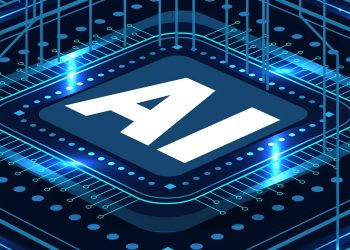KARACHI: The Meta-owned company WhatsApp, which has been working to make its app work with one account on multiple devices using the Linked-Devices feature, is now testing if the current facility of supporting the PC and macOS apps and the web version that work independently once they are linked to your primary device also supports tablets.
At present, on logging into WhatsApp on a tablet, users get signed out from account on the primary smartphone, automatically.
Lately, WhatsApp is alerting users on the beta channel to link their account with WhatsApp’s tablet version.
A general user can use WhatsApp only on your its smartphone, or on a laptop, for which you it has to go to WhatsApp Web, and sign-in by scanning a code from your phone. Now, however, the Meta-owned company is reportedly testing support for tablets.
“Have an Android tablet?” says the banner that is now visible on WhatsApp’s Android app for users who are enrolled on the beta programme. It further says, “WhatsApp for tablet is available for beta testers.” This also means that the tablet version is currently not available to everyone. But you can always become a beta tester and begin using the feature. There is a simple process to enroll yourself for the beta programme, but make sure you understand that using beta versions is not ideal since they are full of bugs.
How to link your account to a tablet
Tapping the banner opens a pop-up on the bottom of the screen, listing steps to connect your account with the tablet version of WhatsApp:
Search for WhatsApp in the Google Play Store on your tablet.
Install or update to the latest version.
Start the app and follow the instructions to link to this account.
The WhatsApp beta for Android version 2.22.24.27 and higher support the tablet linking feature, so if you are a beta user and still not able to see the banner to link your account to a tablet, you might want to update your app.