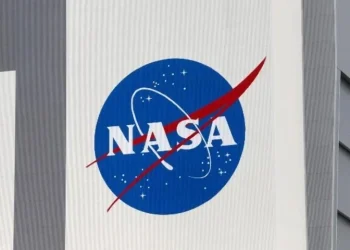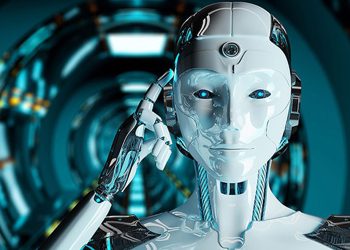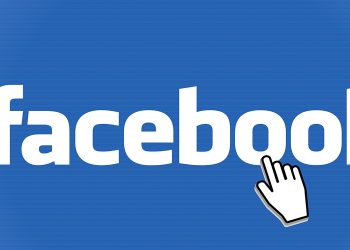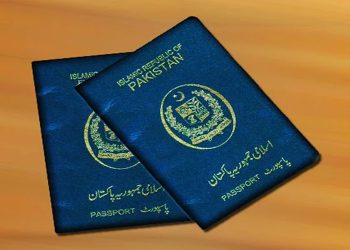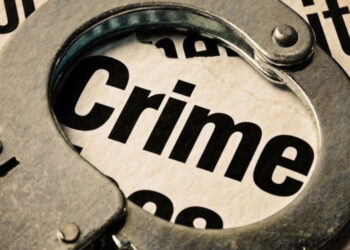Meta-owned instant messaging app WhatsApp is introducing a new feature to improve user security and protect accounts from unauthorized access.
According to WABetaInfo, this two-step verification feature through an additional code (called PIN) which will be required when users log into WhatsApp after inserting the 6-digit registration code.
The feature also allows WhatsApp users to enter their email addresses in order to restore their WhatsApp accounts in case they forget the PIN.
If users are unable to log into their WhatsApp accounts because they don’t remember their PIN, the meta-owned app users can reset it immediately by requesting a reset link.
What’s the best way to protect your account?
Users should never use their phone number when they configure the two-step verification for their email address, but you should use authentication applications.
There are multiple apps that you can use to generate token authentication codes:
Google Authenticator: It is one of the most popular auth apps but it has no automatic encrypted recovery backups and the app cannot be locked by using a passcode or biometric authentication.
1Password: it is not a simple authentication app, but it also offers more features to save your credentials.
Authy is the best authentication app that includes encrypted backups. However, disabling multi-device is recommended to prevent others from logging into the app by using a phone number.