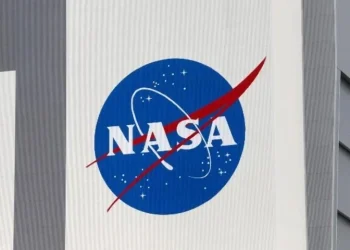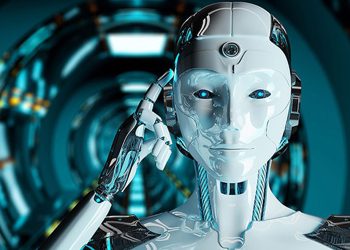WhatsApp has recently introduced its new group calling feature which allows up to 32 participants to voice call each other using WhatsApp.
Meta-owned WhatsApp announced the feature earlier this month along with ‘Communities’ and some other group features.
“We’ll introduce one-tap voice calling for up to 32 people with all new design for those times when talking live is better than chatting,” read the WhatsApp blog.
The increased participant capacity in group voice calls comes with the updated version of WhatsApp. In order to enable it, you are required to visit to the play store and update WhatsApp. Some users might have to wait for a little bit longer for this feature.
How to Make a WhatsApp Group Voice Call with up to 32 Participants?
1. Open the group chat you want to voice call.
2. If your group chat has 33 or more participants, tap Group call.
3. If your group chat has 32 or fewer participants, tap Voice call and confirm your decision. The first seven people who answer can join the call, and only group members can participate.
4. Find the contacts you want to add to the call, then tap Voice call